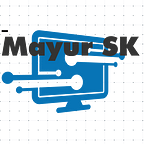Sometimes we need to Modify PDF Documents or add more information on it. The process of editing a PDF document is very complicated. To save you time, we tell you which are the best PDF file editors you can get today. May these PDF editors and Converters solve out and ease your process.
Adobe first introduced the PDF format more than 20 years ago, and today Acrobat Pro DC is the industry standard for editing PDF files.
It is also one of the few premium programs available for Windows and Mac. It has a dedicated mobile feature and the ability to convert PDF files to multiple HTML pages, plus a Word, Excel, and PowerPoint document.
The software instantly converts and saves scanned documents to PDF, and even has the ability to combine multiple documents, spreadsheets, web pages, and the like into a single PDF file that is easy to share across multiple devices.
Adobe also offers cloud storage and document access, along with password protection and the ability to delete private information.
Microsoft word
Earlier versions of Microsoft Word were limited to saving a document in or out of PDF format, and that was it. The latest versions, however, allow you to open a PDF file and then make specific edits to the part as if it were a Word document. When you’re done, you simply save it as a PDF file again.
It’s a simple tool, and the format doesn’t always line up correctly based on the PDF, but it’s a great alternative if you need to quickly dive into a PDF to make basic text or editing changes.
Also, it is a very easy method for employees and students to use without having to learn a new tool.
PDF Architect 7
German company Pdfforge offers a one-time purchase option when it comes to PDF editing software. PDF Architect is a modular program that is available as a free download or as part of three separate packages (Standard, Pro, and Pro + OCR). Each package includes a set of modules for the program, which determines its editing power.
These modules, ranging from Edit and Convert to Sign and Protect, are also available for individual purchases, in case you only need a select number of editing tools and don’t want to spend too much.
Even the Pro + OCR package is available at a reasonable price, And the complete set of editing tools is one of the most comprehensive and inclusive PDF editors out there.
The latest version of PDF Architect is PDF Architect 7 and premium subscriptions include features like the ability to insert pages and hyperlinks (Standard), 256-bit encryption (Professional), and the ability to scan documents and make them “editable” PDF (Pro + OCR). There is also a free (limited) version of PDF Architect 7.
iSkysoft PDF Editor
iSkysoft provides an optimized and feature-loaded PDF editor for Mac users as well as Windows users.
The standard version for Mac allows you to easily convert PDF files to Word, and it comes with a series of basic editing tools to treat any PDF as if it were a word processor file.
Users can quickly annotate PDF files and edit the layout of any document by adding, removing, or turning pages. Standard users can also fill out PDF forms directly on their computer, without any printing or scanning.
I am sure these tools help to modify your PDF documents and also save you time. To stay updated with the latest trendy news and guide over the world of technology do explore MayurSK blogs for more.